Create your online voting solution for your co-op or membership organization in 3 easy steps.
1
Step 1 - Create and Install Voting Website
We put up a separate voting website for your company. This can be placed on a brand new domain (www.yourcompanyvoting.com) or can be placed on a sub-domain of your existing website (voting.yourexistingsite.com). When people access this new site, they will be presented with a micro-site containing candidate statements, voting information and a login screen to actually cast their vote. Think of the site pages as a voter's pamphlet tailored specifically to your election.
Check out the example sites below...
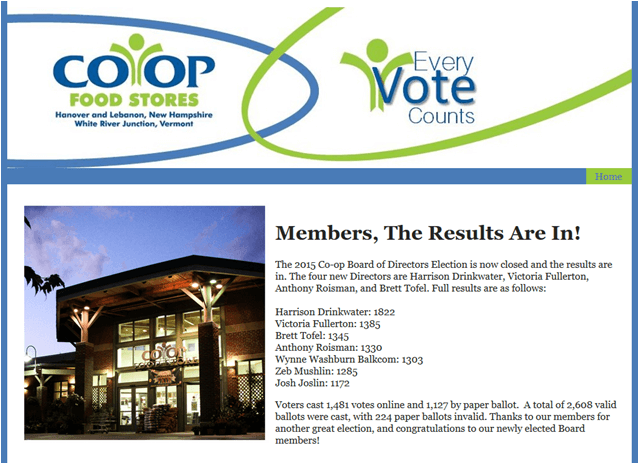
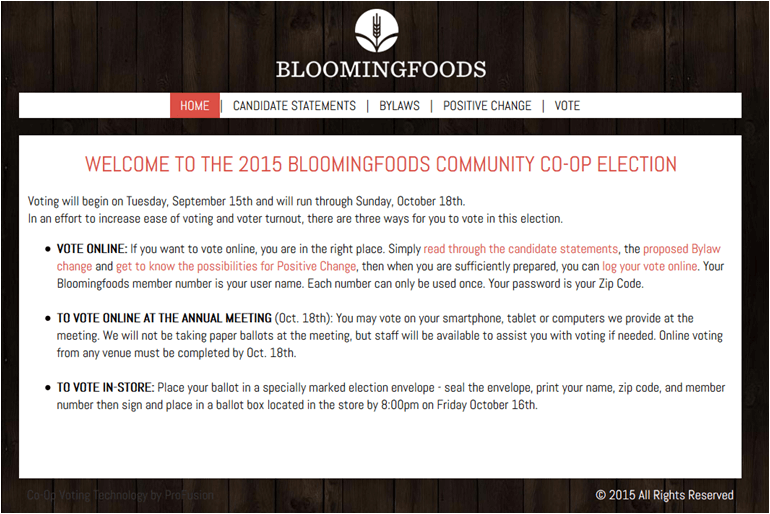
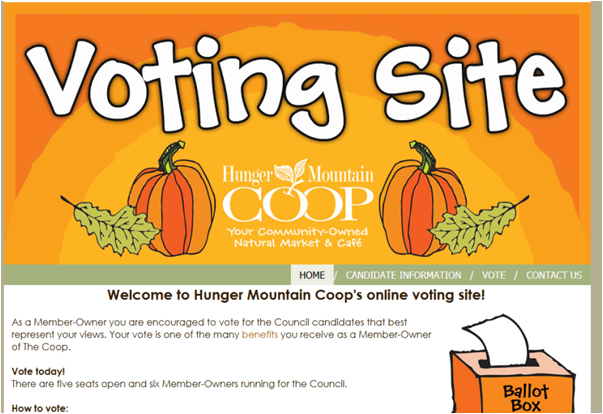
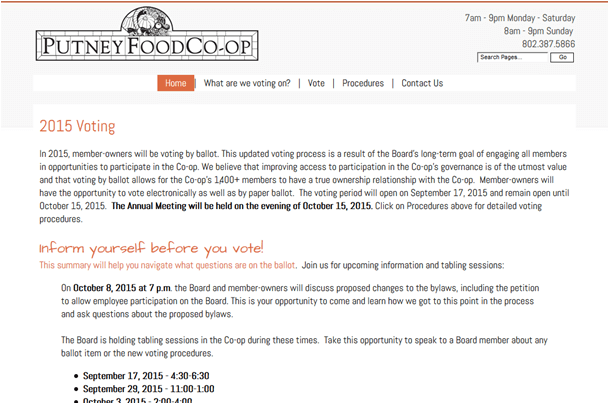
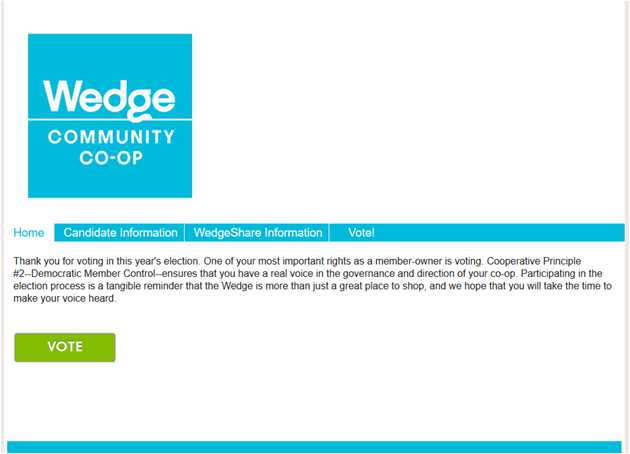
2
Step 2 - Import, Design and Create
- IMPORT Your membership list into the Online Voting Solution through a simple upload interface. Each member will be given one vote in each election.
- DESIGN your voter's pamphlet using our robust WYSIWYG editor
- CREATE your election ballot using the election manager. Question/answer types can vary based on the needs of each individual election. Whether you need a drop down list, rating scale, check box or a free form text box, the Online Voting Solution has you covered.
3
Step 3 - Election & Results
- Your election will run for a specific period of time that is determined and set in the election manager.
- Results are available in real time as the election is ongoing
- After the election is over, export results to see who voted, when they voted and how they voted (optional).

